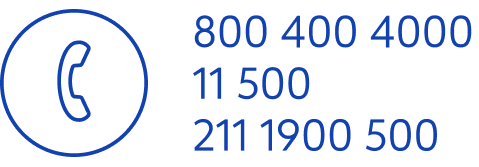Power supply restoration for SMART METERS following reconnection order
A. Basic supplies (majority of consumers)
Please follow these instructions to reset power supply:
- Turn off the General Switch on your panel by moving it to the "off" position to deactivate power supply. Keep it off for 20 seconds.
- Turn on the General Switch by moving it back to the "on" position to reactivate power supply. After a few seconds power will be reconnected,
To reset the power supply, ensure that at least one device, such as a refrigerator, television, or a turned-on light, is connected to the electrical installation.
Β. Net Metering supplies
If your supply features a net metering device, first turn off the Switch of the safe isolation arrangement by placing it in the position that deactivates the power supply to the metering device. Then:
- Turn off the General Switch on your panel by moving it to the "off" position to deactivate power supply. Keep it off for 20 seconds.
- Turn on the General Switch by moving it back to the "on" position to reactivate power supply. After a few seconds power will be reconnected.
After resetting power supply, you can proceed with moving back the switch of the safe isolation arrangement to reactivate the power supply.
To reset power supply, ensure that at least one device, such as a refrigerator, television, or a turned-on light, is connected to the electrical installation.
The procedure is the same for single-phase and three-phase supplies.
If the instructions above do not successfully reset the power supply, it is likely that there is an issue with your electrical installation. In this case, please contact a qualified electrician to inspect your electrical installation and resolve the problem.
If the problem persists, please contact HEDNO’s Fault Reports (8004004000-11500-2111900500) to request a technician.
For more information on smart meters and internal electrical installation panels, please click here